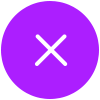Lucky Bits Vegas
Slot Studio
Build it. Spin it. Enjoy it.
![]()
What is Slot Studio?
Slot Studio gives you control over your slot experience.
Rather than selecting a single, fixed title, you pair your favorite Lucky Bits Games themes with signature features to create a made-for-you combo, and then spin.
Because you decide the mix, every session can feel new.