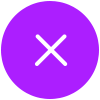Lucky Bits Vegas Purchase Checklist
Ready to top up and play?
This friendly checklist walks you through every step of buying Game Coins (GC) on Lucky Bits Vegas, whether you pay with a credit/debit card or cryptocurrency.
Plus, quick safety checks and fixes players ask about most.
Quick refresher: you play with GC (not redeemable) and receive free Sweeps Coins (SC) with GC bundles; SC are the tokens tied to future redemptions once requirements are met.
Before You Purchase: Eligibility & Basics
- You must be 21+ to participate.
- LBV supports two ways to pay at checkout: Cryptocurrency or Credit Card (Visa, Mastercard, Apple Pay, Google Pay). Pick the one that fits you best.
- Method-matching rule (remember this for later): Your redemption method must match your purchase method until your current wallet balance hits zero (then you can switch).
Choose How You Want To Purchase
Card (Breeze) — Fast, familiar checkout with Visa/Mastercard and mobile wallets. Great if you don’t want to set up a crypto wallet.
Crypto — Pay from your wallet using supported coins (BTC, ETH, SOL, TRX, USDC, USDT). The system often confirms quickly once the network finalizes the transaction.
Step-By-Step: Card (Breeze) Purchase
- Log in (or sign up).
- Click the green Buy button and pick a GC bundle.
- Click Proceed with Credit Card.
- Choose Visa/Mastercard/Apple Pay/Google Pay and enter your details.
Complete checkout. - You’ll see a success pop-up, and your GC + free SC will be credited to your balance.
Why players like it: no wallet setup, familiar flow, and you’ll be aligned for Breeze on the redemption side later (thanks to the method-matching rule).
Step-By-Step: Crypto Purchase
- Have a crypto wallet ready.
- Log in → tap Purchase/Buy → choose a GC bundle (or custom amount).
- Pick a supported coin & network (BTC, ETH/ERC-20, SOL, TRON, USDC/USDT).
- Copy LBV’s wallet address or scan the QR code.
- Send from your wallet, submit, and wait for confirmation.
- Your GC + free SC usually posts within minutes after the network confirms.
Handy network guide (typical confirmations):
- BTC: ~10–15 min
- ETH (ERC-20): ~15 sec–5 min
- SOL: ~0.5 sec
- TRON (TRC-20): ~15 sec–3 min
- USDC/USDT: varies by network (ETH, Polygon, BSC, Tron, Base) from seconds to a few minutes.
Safety Checks Before You Pay
- Match coin and network (e.g., USDT-TRC20 ≠ USDT-ERC20).
- Verify the wallet address/QR character-for-character before sending (on-chain transfers are irreversible).
- Save your receipt/transaction hash or card confirmation for records.
Method-Matching Cheat Sheet
- If you purchased GC with a card, your redemptions (of played SC) will go via Breeze to your bank.
- If you purchased GC with crypto, you’ll redeem via the crypto path until your wallet balance is zero; after that, you can switch methods in the future.
Troubleshooting: Quick Fixes
- Don’t see “Credit Card” yet? Card checkout is live across the rollout. Use crypto now and switch later once your balance is zero (to align methods).
- Crypto “pending”? Check you chose the right network and give it the typical confirmation time for that chain (see guide above).
- Card declined? Re-enter details, try another supported option (Visa/Mastercard/Apple Pay/Google Pay), and complete any 3-D Secure prompts.
- Need help? Use the Help Center for step-by-step instructions and links to guidance on purchases and redemptions.
*Enjoy a 6% SpinBack for your first 30 days after joining. Loyalty program players can enjoy the Spinback benefit up to 12%.
Explore More LBV's Bonuses
Daily Bonus

Check-in every day to collect FREE Sweeps Coins and Game Coins. Don’t miss your daily rewards!
Sign Up Bonus

Join Lucky Bits Vegas today and get 20,000 Game Coins, FREE 2 Sweeps Coins, 100 Diamonds, and up to 12% SpinBack*!