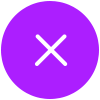Player Limits & Responsible Play Tools
At Lucky Bits Vegas, play should stay fun and under control.
This page allows you to set purchase and session controls that align with your goals.
You can adjust settings at any time, and support is available if you need assistance.
How Player Limits Work
Limits apply to the account that’s signed in.
If a limit is reached, the action pauses until its time window resets. Some changes take effect immediately; others include a brief waiting period for added protection.
Purchase Limit
What it does
Set a cap on how much you can purchase within a selected time frame.
When you reach the cap, purchases pause until the window resets. This helps you manage spending and avoid surprises.
Current Limit
View your active cap and remaining allowance for the period. If no cap is set, you’ll see No active limit.
Set New Limit
Choose a Limit Length of 1 | 7 | 30 days. Enter a Limit Amount that fits your plan, then confirm to apply it to future purchases in that window.
What takes effect when
Lowering a purchase limit typically takes effect immediately. Raising or removing a purchase limit includes a 24-hour waiting period to create a pause before the increase takes effect.
Example
If you set 100 for 7 days and reach 100 on day 3, purchases pause until the 7-day window resets. On day 8, your allowance resets to the amount you set.
Reality Check
What it does
Set a recurring reminder that summarizes your play over a chosen interval. It helps you track time and activity and decide whether to continue.
Enable Reality Check
Turn the reminder on and select an interval in hours. When the interval hits, a prompt shows session details and gives a quick choice to keep playing or take a break.
Example
Pick a 1-hour reminder to receive a gentle prompt about time spent. You’ll see the summary and can dismiss it or step away.
Time Out Period
What it does
Take a short break from your account by temporarily locking it. During a time out, you can’t log in or play on this account. When the period ends, access is restored with no additional steps.
Set Time Out Duration
Select the number of days that matches your break. Confirm to lock access for that span. You’ll receive a note with the start and end times.
What to expect
You’ll be signed out, and access remains off for the duration. After the end time passes, sign back in as usual.
Cooling-Off for Financial Limits
Any request to increase or remove a financial limit is subject to a 24-hour cooling-off period.
This pause helps prevent quick jumps in spending caps. Requests to lower limits typically apply immediately.
If you change your mind during the wait, you can cancel the increase and retain the lower limit.
Player Limits FAQs
Can I change my limits at any time?
Yes. You can set, lower, or cancel reminders and time-outs whenever you like. Requests to raise or lower financial limits are subject to a 24-hour waiting period.
What happens when I hit my purchase cap?
Purchases pause until the time window resets. You can still browse games and features that don’t require a purchase.
Do time-outs end automatically?
Yes. When the time ends, the account becomes accessible, and you can sign in normally.
Where can I get help setting limits?
Contact customer support for step-by-step guidance. We can also point you to educational resources for setting goals.
If you need assistance or would like to discuss your settings, please contact our customer service. We’ll review options with you and explain how each control works on your account.
Looking for extra support? Visit the Help Center for tips.