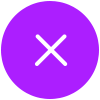Coinbase Wallet For Lucky Bits Vegas
Coinbase Wallet is a non-custodial app that lets you manage your digital assets directly.
This wallet gives you complete control.
It’s available on mobile and desktop, but here, we’ll focus on the mobile app.
Step 1: Download the Right App
Search for “Coinbase Wallet: NFTs and Crypto” on the App Store or Google Play. Do not confuse this with the regular Coinbase app used for trading.
Step 2: Create a New Wallet
After installing, open the app and choose “Create New Wallet.”
You’ll be asked to set a six-digit passcode. This is required every time you open the wallet or approve a transaction.
Step 3: Optional: Choose a Username
Once your wallet is secured, you can claim a unique username.
This makes it easy for others using Coinbase Wallet to send you assets by typing your name instead of a long address.
Step 4: Backup Your Wallet (Very Important)
Under Security in the app’s settings, you’ll find the option to back up your wallet.
Tap to reveal your 12-word recovery phrase. Make sure you’re in a private location before viewing it.
Write the phrase down and store it somewhere safe.
Avoid cloud storage, as it can be risky. If you lose these words, you lose access to your crypto permanently. Never share them with anyone—having this phrase gives someone full access to your wallet.
Step 5: Receiving Crypto
To receive coins, go to the “Assets” tab and tap “Receive.”
- Pick the coin you want to get. You’ll see a wallet address and a QR code.
- Enter it at Lucky Bits Vegas.
Your balance will be updated once the transaction is confirmed on the blockchain.
Step 6: Sending Crypto
From the asset page or menu, tap “Send.” Choose how much to send, paste the Lucky Bits Vegas address, or scan the QR code.
Before finalizing, you can adjust the network fee.
Lower fees mean slower transactions, while higher ones get processed faster. Once you’re ready, confirm and enter your passcode to send.
Step 7: Track Your Transactions
Tap “Transactions” to see what’s pending, received, or sent.
For more details, click the transaction and select “View on Etherscan.”
Still not sure and have more questions? Visit our Help Center hub.
*Enjoy a 6% SpinBack for your first 30 days after joining. Loyalty program players can enjoy the Spinback benefit up to 12%.
Explore More LBV's Bonuses
Daily Bonus

Check-in every day to collect FREE Sweeps Coins and Game Coins. Don’t miss your daily rewards!
Sign Up Bonus

Join Lucky Bits Vegas today and get 20,000 Game Coins, FREE 2 Sweeps Coins, 100 Diamonds, and up to 12% SpinBack*!